I don't have SSO. How do I sign in to Streamlit Cloud?
If you don't have SSO, you can sign in with your email address! Visit share.streamlit.io, enter the email address you used to sign up for Streamlit Cloud, and click the "Continue with email" button.
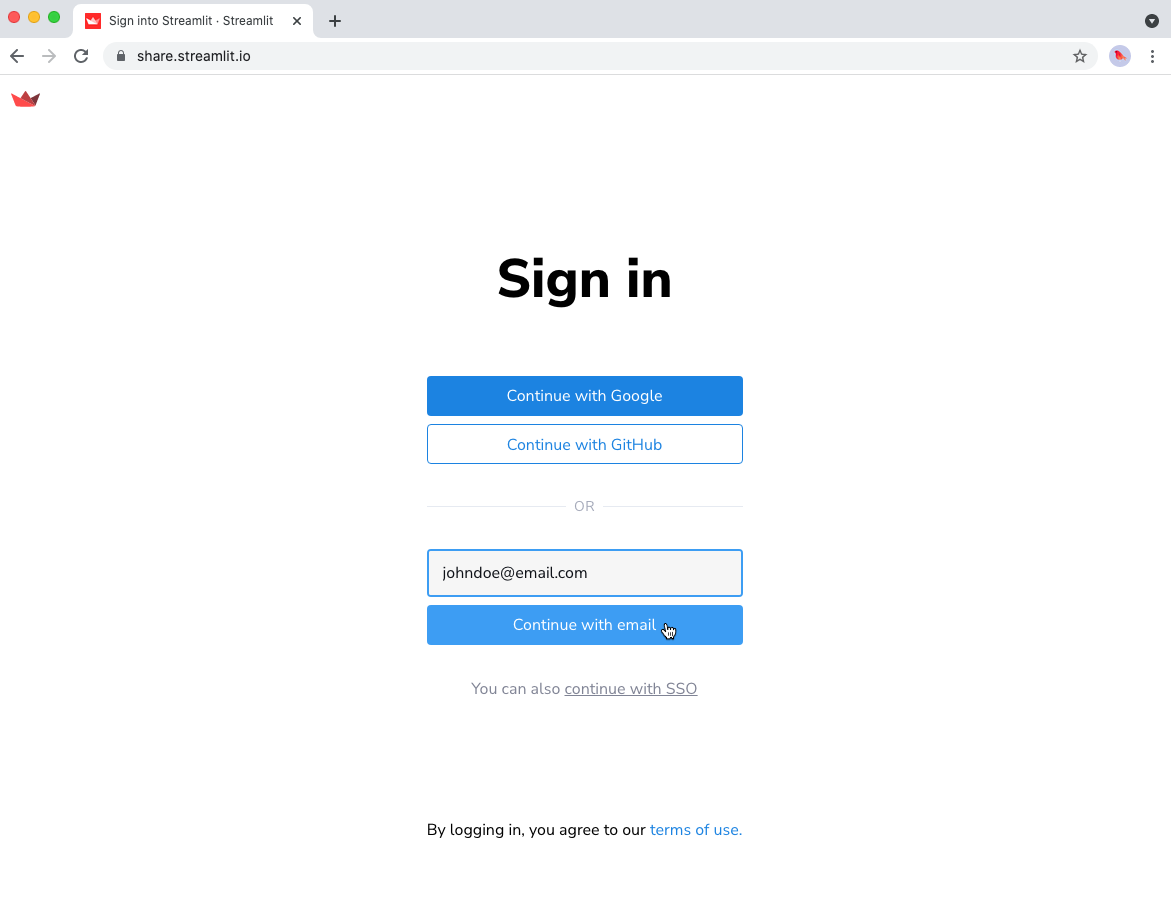
Step 1: Enter your email address and click 'Continue with email'
Once you do so, you will see a confirmation message (like the one below) asking you to check your email.
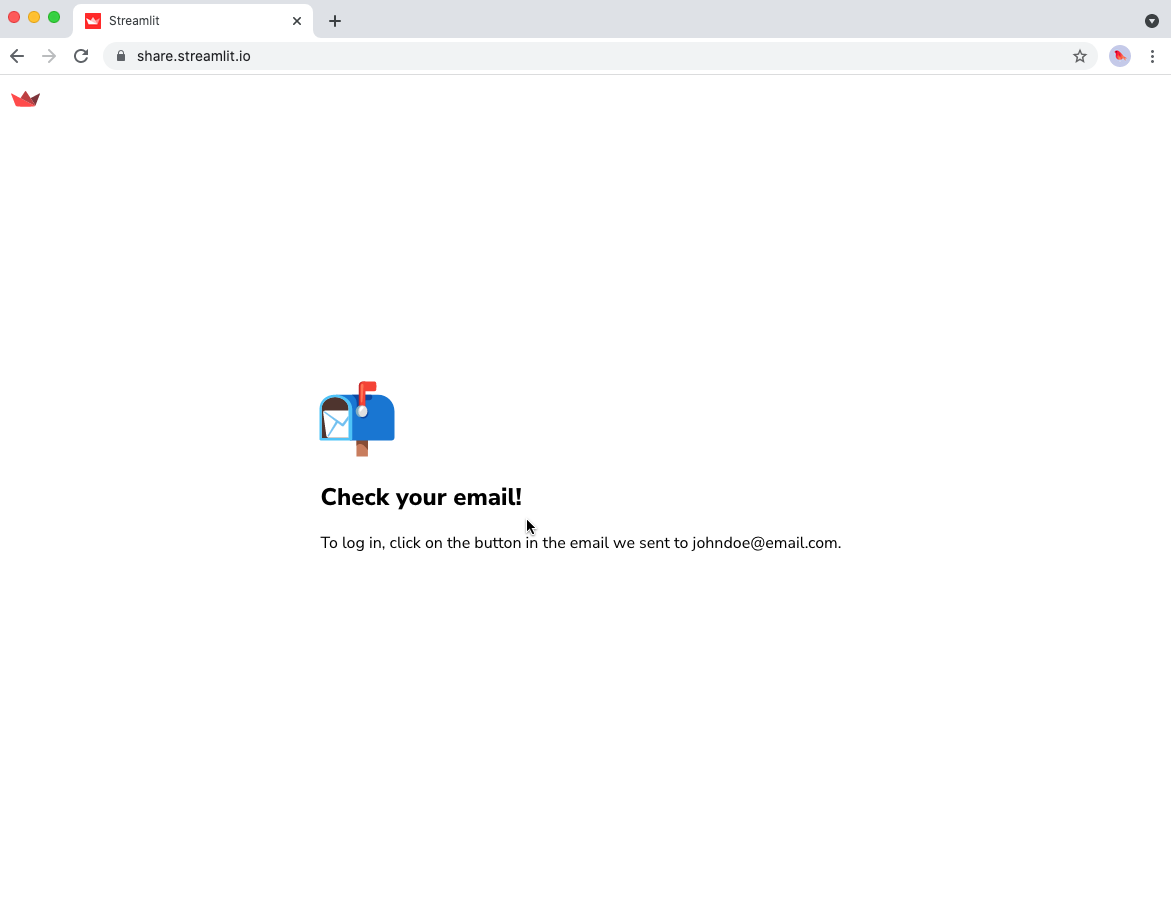
Step 2: Check your inbox for an email from Streamlit
Check your inbox for an email from Streamlit, with the subject "Sign in to Streamlit Cloud". Click the link in the email to sign in to Streamlit. Note that this link will expire in 15 minutes and can only be used once.
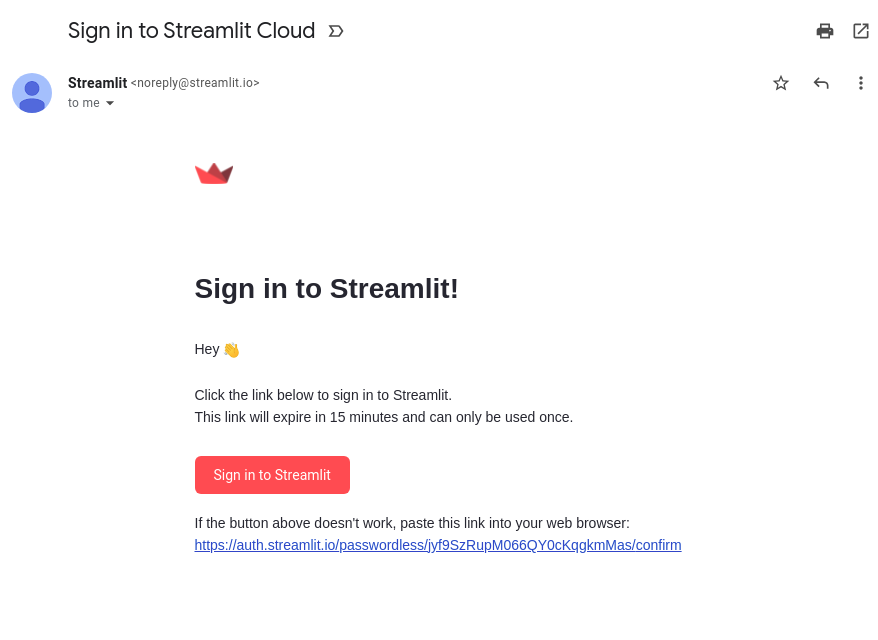
Step 3: Click the link in the email to sign in to Streamlit
Once you click the link in your email, you will be taken to your Streamlit Cloud workspace!🎈
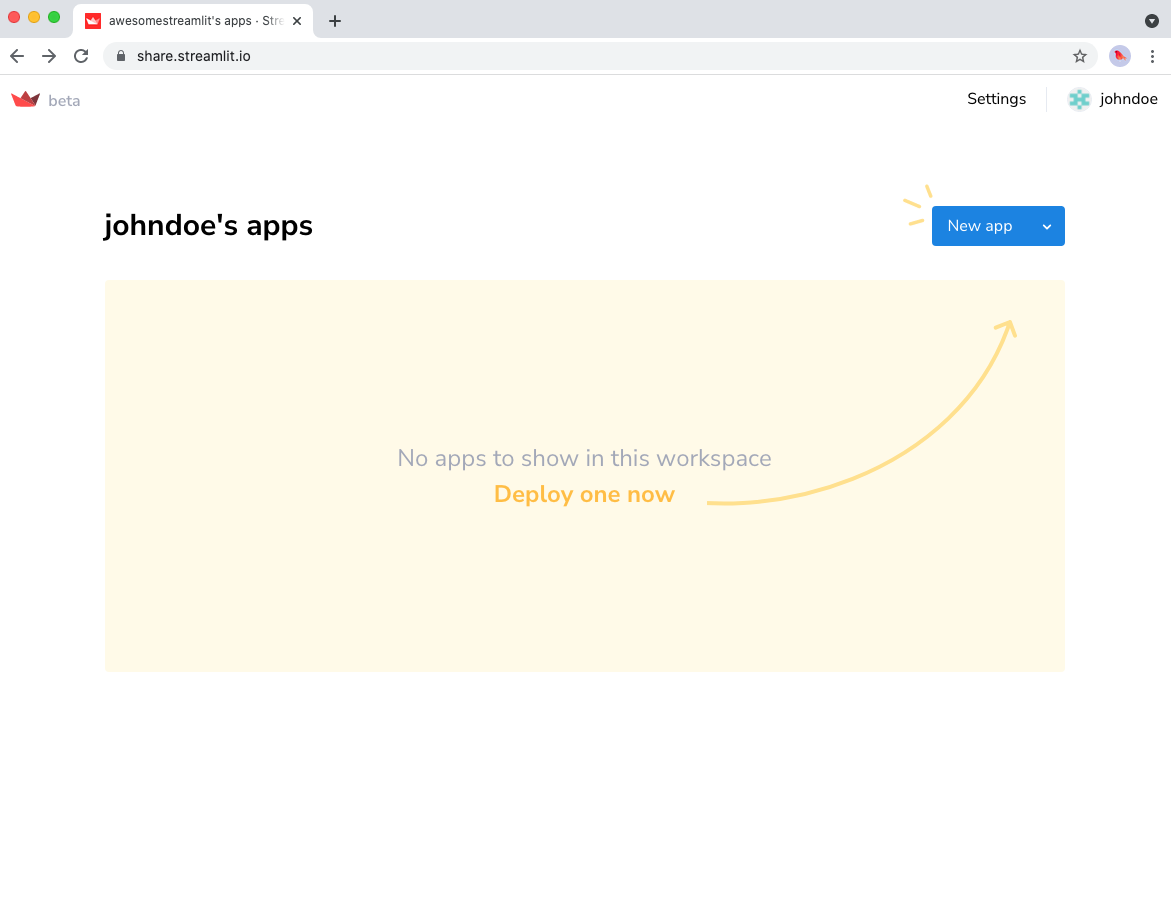
Your Streamlit Cloud workspace