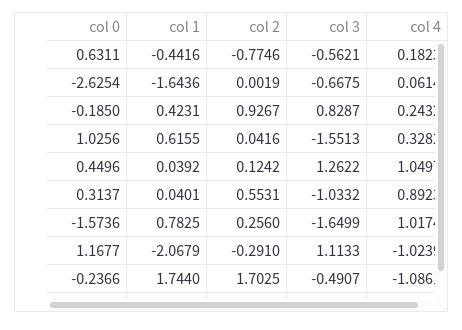Hide row indices when displaying a dataframe
Overview
Streamlit offers two ways to display a dataframe: as a static table using st.table(), and as an interactive table using st.dataframe().
Both options display row indices in the left-most column. To see this in action, let's display a dataframe with random entries using both st.table() and st.dataframe():
import streamlit as st
import pandas as pd
import numpy as np
df = pd.DataFrame(
np.random.randn(10, 5),
columns=("col %d" % i for i in range(5)))
# Display a static table
st.table(df)
# Display an interactive table
st.dataframe(df)
Notice how row indices are displayed to the left of the col0 column: 👇
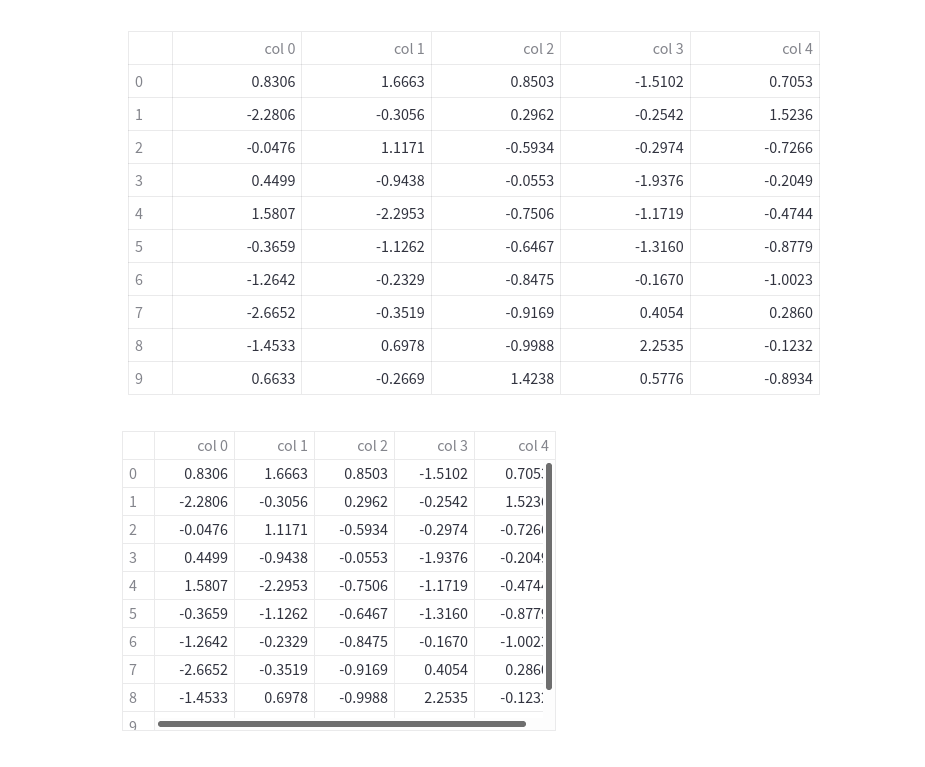
To hide the column containing row indices, you can use CSS selectors to modify the visibility of the column. Before you display your dataframe, you must inject the appropriate CSS with st.markdown(), and set allow_unsafe_html=True.
Now that you have a conceptual understanding of how to hide row indices, let's implement it in code!
Hide row indices with st.table
import streamlit as st
import pandas as pd
import numpy as np
df = pd.DataFrame(
np.random.randn(10, 5),
columns=("col %d" % i for i in range(5)))
# CSS to inject contained in a string
hide_table_row_index = """
<style>
tbody th {display:none}
.blank {display:none}
</style>
"""
# Inject CSS with Markdown
st.markdown(hide_table_row_index, unsafe_allow_html=True)
# Display a static table
st.table(df)

Hide row indices with st.dataframe
import streamlit as st
import pandas as pd
import numpy as np
df = pd.DataFrame(
np.random.randn(10, 5),
columns=("col %d" % i for i in range(5)))
# CSS to inject contained in a string
hide_dataframe_row_index = """
<style>
.row_heading.level0 {display:none}
.blank {display:none}
</style>
"""
# Inject CSS with Markdown
st.markdown(hide_dataframe_row_index, unsafe_allow_html=True)
# Display an interactive table
st.dataframe(df)