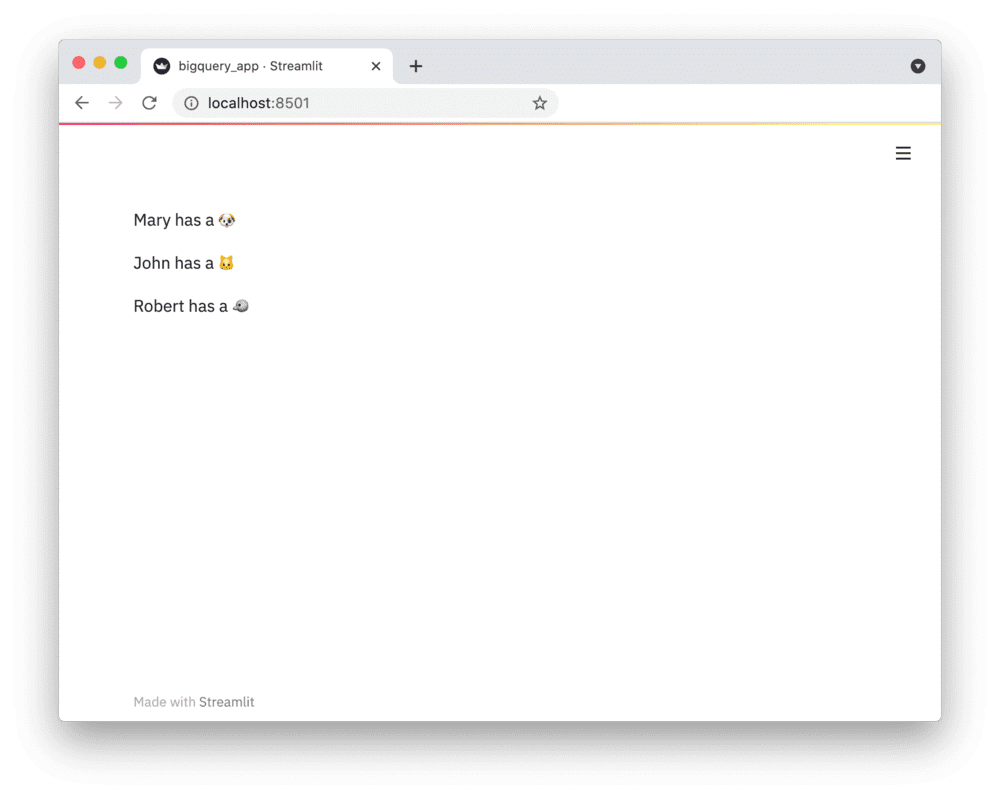Connect Streamlit to PostgreSQL
Introduction
This guide explains how to securely access a PostgreSQL database from Streamlit Cloud. It uses the psycopg2 library and Streamlit's secrets management.
Create a PostgreSQL database
Note
If you already have a database that you want to use, feel free to skip to the next step.
First, follow this tutorial to install PostgreSQL and create a database (note down the database name, username, and password!). Open the SQL Shell (psql) and enter the following two commands to create a table with some example values:
CREATE TABLE mytable (
name varchar(80),
pet varchar(80)
);
INSERT INTO mytable VALUES ('Mary', 'dog'), ('John', 'cat'), ('Robert', 'bird');
Add username and password to your local app secrets
Your local Streamlit app will read secrets from a file .streamlit/secrets.toml in your app's root directory. Create this file if it doesn't exist yet and add the name, user, and password of your database as shown below:
# .streamlit/secrets.toml
[postgres]
host = "localhost"
port = 5432
dbname = "xxx"
user = "xxx"
password = "xxx"
Important
Add this file to .gitignore and don't commit it to your Github repo!
Copy your app secrets to the cloud
As the secrets.toml file above is not committed to Github, you need to pass its content to your deployed app (on Streamlit Cloud) separately. Go to the app dashboard and in the app's dropdown menu, click on Edit Secrets. Copy the content of secrets.toml into the text area. More information is available at Secrets Management.
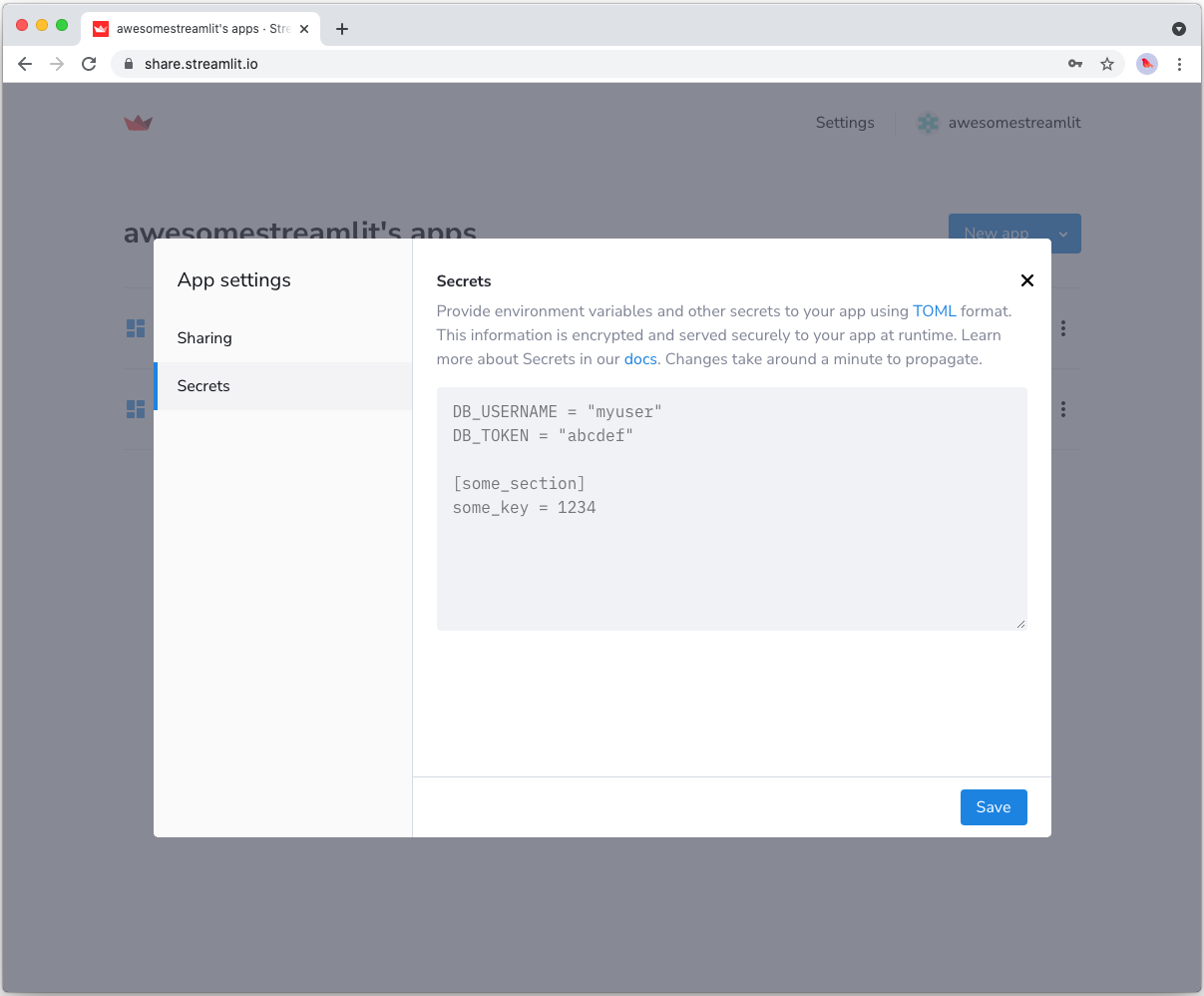
Add psycopg2 to your requirements file
Add the psycopg2 package to your requirements.txt file, preferably pinning its version (replace x.x.x with the version you want installed):
# requirements.txt
psycopg2-binary==x.x.x
Write your Streamlit app
Copy the code below to your Streamlit app and run it. Make sure to adapt query to use the name of your table.
# streamlit_app.py
import streamlit as st
import psycopg2
# Initialize connection.
# Uses st.cache to only run once.
@st.cache(allow_output_mutation=True, hash_funcs={"_thread.RLock": lambda _: None})
def init_connection():
return psycopg2.connect(**st.secrets["postgres"])
conn = init_connection()
# Perform query.
# Uses st.cache to only rerun when the query changes or after 10 min.
@st.cache(ttl=600)
def run_query(query):
with conn.cursor() as cur:
cur.execute(query)
return cur.fetchall()
rows = run_query("SELECT * from mytable;")
# Print results.
for row in rows:
st.write(f"{row[0]} has a :{row[1]}:")
See st.cache above? Without it, Streamlit would run the query every time the app reruns (e.g. on a widget interaction). With st.cache, it only runs when the query changes or after 10 minutes (that's what ttl is for). Watch out: If your database updates more frequently, you should adapt ttl or remove caching so viewers always see the latest data. Read more about caching here.
If everything worked out (and you used the example table we created above), your app should look like this: